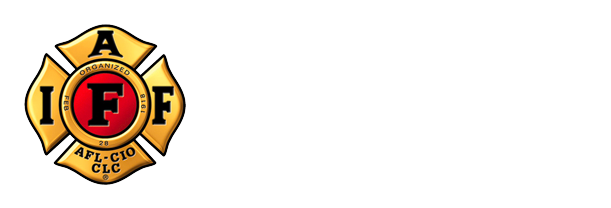Aflac Group Claims Instructions
Employer: Fairfax County Professional Fire Fighters
Employee ID: Your Focus Employee ID Number starting with the number 3
Your Policy Group No: AGC0000254182
https://www.aflacgroupinsurance.com/customer-service/claims/file-claim-online.aspx
-
Your Annual Work Physical-select “Blood Test for triglycerides ” NOT “annual physical” from the list of exams (if they took blood)
-
Kids –Annual Physical, Eye Exam, or Immunization
************
Here are the steps to file any other Aflac Group claim(s):ACCIDENT, HOSPITAL, OR CRITICAL ILLNESS
FIRST – Obtain necessary Medical records. (If you’re not sure what those are let us know. If you send in the wrong documentation, it can delay your claim.)
SECOND – Scan the doc(s) into a clean, black and white (not color or grayscale) PDF file. If you don’t have a scanner, you can download a free scanning app onto your cell phone (like TinyScanner). JUST REMEMBER TO SET THE MODE TO BLACK AND WHITE.
THIRD – Go to the link above and select which claim type. You will go through a verification process, then you can enter info about your claim (see your policy info above).
FORTH – When prompted, upload your PDF file, add direct deposit info if desired, and electronically sign.
That’s it!! Easy peasy;)). If you’re filing more than one claim, continue filing all, so you don’t have to go through verification process again. If you need anything else, just let us know. Please allow 7-10 business days for processing. If you need any personal assistance, or still have questions on how or what to submit, please let us know.
Note: The www.aflac.com web portal does not apply to this special group plan. You will only be able to use that site if you still have direct policies in force.
Sarah Irons, Administrator to:
Tel: 301.252.7533 | Fax: 888.233.4770
IAFF Local 2068 Group Plan Summaries (Click Here)